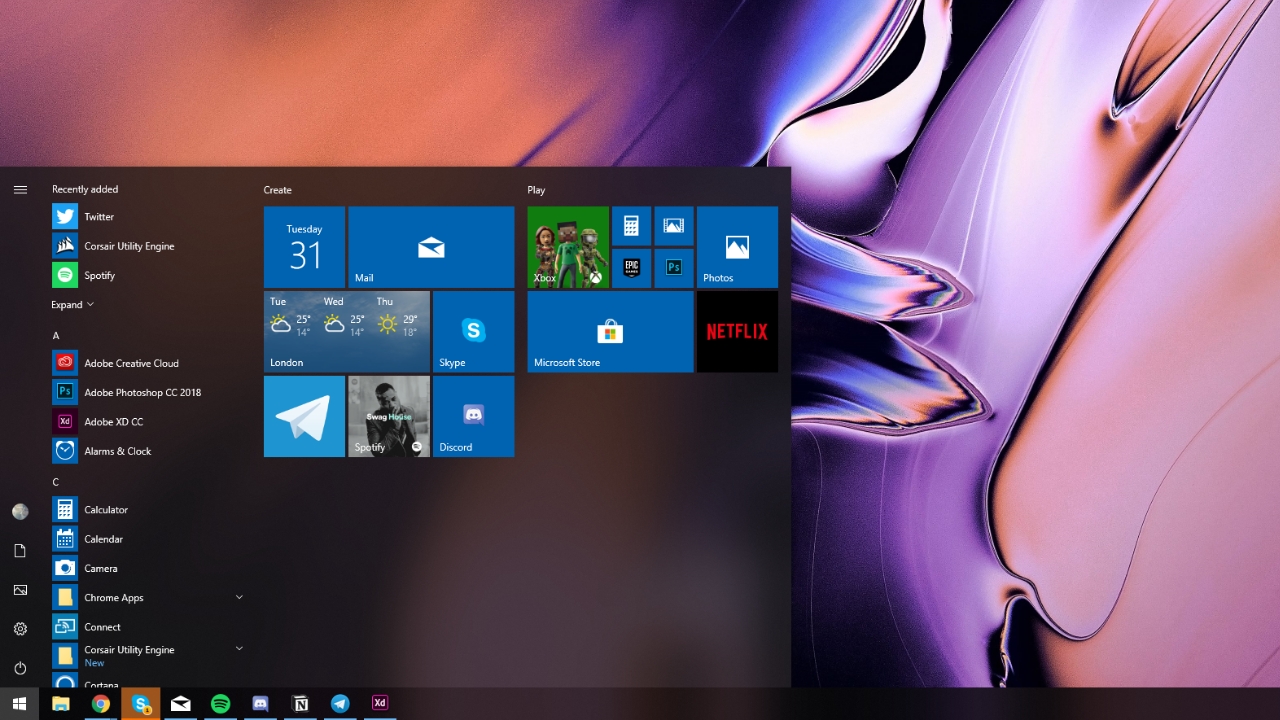Windows 10 Version 1809 Now Available to Basically Everyone
- Mehedi Hassan
- Dec 18, 2018
-
30
Microsoft’s Windows 10 October 2018 Update, aka version 1809, has been made available to a wider set of Windows 10 users. Although the update was only re-released recently after Microsoft was forced to pull the update following a major early incident, Microsoft is making the update available to basically everyone.
The company announced on Monday that the new Windows 10 October 2018 Update is available to all “advanced users”. And figuring out if you are an advanced user could be quite confusing as Microsoft doesn’t really outline what you need to be considered as an advanced user.
Windows Intelligence In Your Inbox
Sign up for our new free newsletter to get three time-saving tips each Friday — and get free copies of Paul Thurrott's Windows 11 and Windows 10 Field Guides (normally $9.99) as a special welcome gift!
"*" indicates required fields
Well, as it turns out, an advanced user is basically someone who can manually check for updates in the Settings app. So if you are yet to get the Windows 10 October 2018 Update, simply open up the Settings app, go to the Update & Security page, and check for updates to receive the update.