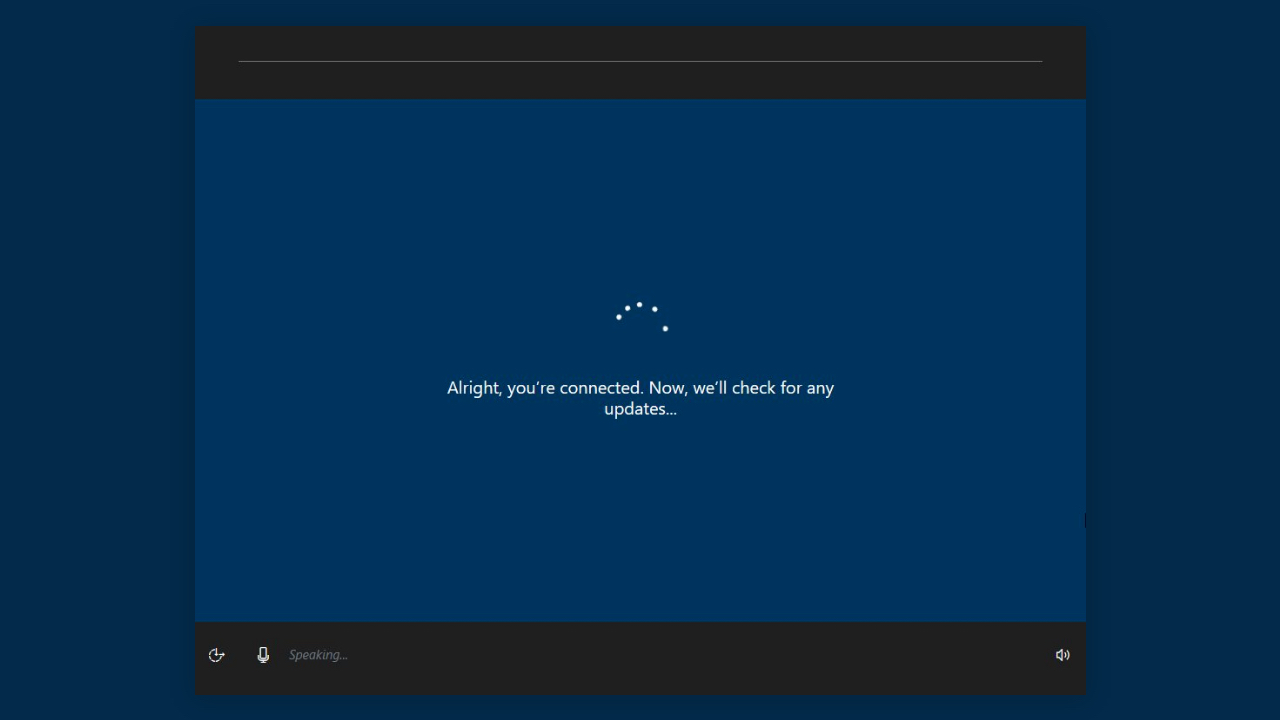Windows 10 Setup is Still Too Incomplete
- Mehedi Hassan
- Jan 04, 2019
-
56
If you recently picked up a new Windows 10 device or performed a clean install of the OS, you were probably greeted by Cortana during the setup experience. Microsoft integrated Cortana into the Windows 10 setup experience to improve ease of access and although the feature may be useful to some, it has mostly annoyed the rest of us.
When you start setting up Windows 10, Cortana will talk you through the setup experience with its loud voice. That’s fine if you are in the United States, but in the UK, some parts of Cortana’s voice is computer generated so it just feels really weird and awkward. In the upcoming Windows 10 19H1 release, Microsoft is silencing Cortana’s voice by default so you won’t have to hear it everytime you set up a new computer.
Windows Intelligence In Your Inbox
Sign up for our new free newsletter to get three time-saving tips each Friday — and get free copies of Paul Thurrott's Windows 11 and Windows 10 Field Guides (normally $9.99) as a special welcome gift!
"*" indicates required fields
Silencing Cortana doesn’t actually get rid of it. It’s still there. This means when it’s talking, you won’t be able to skip parts of the setup experience. Instead, you will have to wait for it to finish talking instead of being able to just skip a certain part. It makes the setup experience unnecessarily long and annoying. Look, I know it’s just a few seconds but it really does get quite annoying.
And let’s be honest, the Windows 10 setup experience itself isn’t particularly well designed. There are way too many different screens, especially since Microsoft started detailing the privacy-related settings in their standalone, separate screens. The setup experience takes too long to complete, and regular consumers just want to use their new computer instead of having to go through all of this. Combined with Cortana, the experience gets frustrating.
The point here is that Microsoft really needs to learn to streamline the Windows 10 setup experience going forward. Silencing Cortana is a good first step, but more needs to be done. That will involve getting rid of Cortana (or at least making it completely optional), and then moving to other features. Take this iOS feature for example:
This option pops up on an iPhone when it’s near a brand new iPad/iPhone that’s being set up. When you start setting up the new device, it asks you whether you want to carry over the data from your other, existing devices — and you can then transfer the content from your existing device and use it to set up your new iPhone or iPad. This makes the first run experience of the device so much easier — it automatically connects to your WiFi, for example, downloads all of the apps you have downloaded from the app store, etc.
Microsoft could do the exact same thing here — for example, if you have an older Windows 10 laptop next to your new Windows 10 device, you can simply carry over the data like the WiFi credentials, your privacy preferences, apps you have downloaded from the Microsoft Store, and maybe even providing a secure way of automatically logging into your Microsoft account to help you get started with your new device much faster.
Moral of the story: Windows 10’s setup experience is inconvenient and incomplete. Plus, Cortana really doesn’t have to be on the Windows 10 experience. There are much better ways of improving the experience and its ease of access for all users, and Cortana certainly is not one.
Tagged with
Conversation 56 comments
-
provision l-3
<p>It is Apple's total control over the ecosystem that makes this possible on iOS devices. It's a combination of security verification via Apple ID, owning the back up solution (iCloud), Application delivery and knowing the possible hardware configurations. It is super slick and super convenient but in order to get it users are accepting the "lock in" of Apple. Suggesting Microsoft could easily replicate that without the level of control that Apple has is a bit of an oversimplification. </p>
-
provision l-3
<blockquote><em><a href="#391248">In reply to Waethorn:</a></em></blockquote><p>I moved from a iPhone 6 to a Xs last month and doing so took minimal effort. I did the holding them next to each other that is mentioned in the article, entered my Apple ID for the iCloud back up and then set up Face ID. That was about it. That said, the ease comes with a trade off. To do it I had to stay within the confines of Apple ecosystem. </p><p><br></p><p>On a side note, I think it is misguided of Mehedi to compare Windows 10 to iOS. A more apt comparison would be MacOS which is not as easy as going between iOS devices. MacOS is, of course, not as tied to the Apple ecosystem so that brings up back to my original point. </p>
-
dontbe evil
<p>something that I really miss, is that when I setup a new pc with my ms account, doesn't restore my apps, start screen and ALL settings of my previous pc (something that win 8 and/or 8.1 did)</p>
-
Stooks
<blockquote><em><a href="#391605">In reply to JG1170:</a></em></blockquote><p>So just yesterday my laptop, on 1809, in the middle of some crazy data center work (using the laptop a bunch, lid close, lid open, sleep, unsleep etc)) popped up and asked me if I wanted to reboot to finish the install of some updates.</p><p><br></p><p>I said no and continued working on the ESXi network/teeming issue we were having.</p><p><br></p><p>What is the issue with updates????????</p>
-
Stooks
<blockquote><em><a href="#391629">In reply to Lewk:</a></em></blockquote><p>Because the two seconds it takes to do it later is soooooo hard?</p>