Windows 11 Field Guide Progress Report #5: 7 New Chapters, Future Sections, Podcast, More
- Paul Thurrott
- Dec 12, 2022
-
0
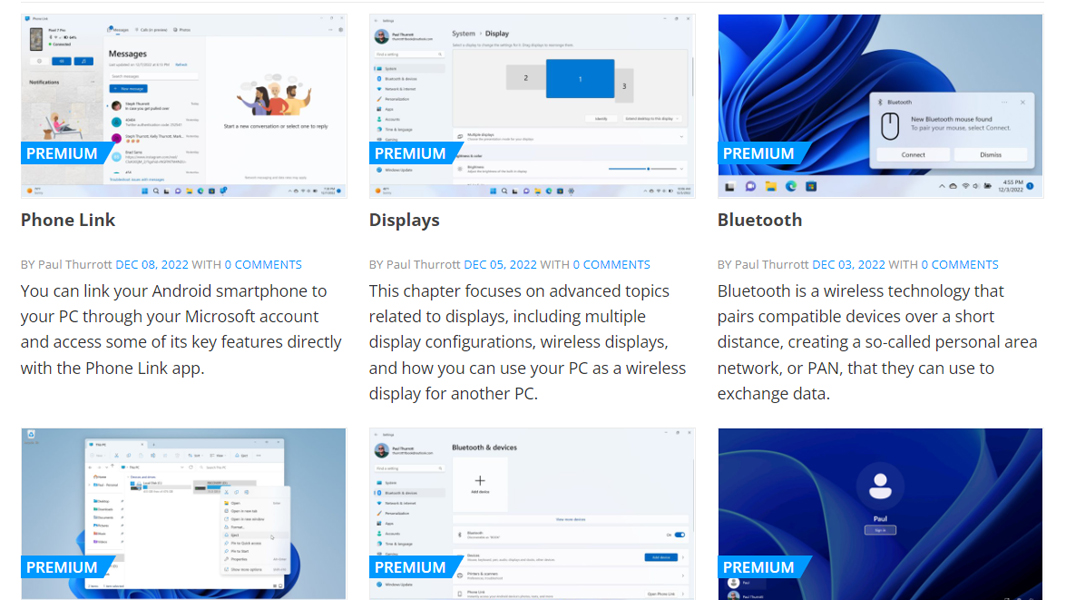
I’ve added 7 new chapters to the Windows 11 Field Guide in the past two weeks, but there are other updates to discuss too, including the plans for the rest of the book.
New chapters
I’ve added 7 chapters since the last update, including Devices Basics, USB, Bluetooth, Displays, Phone Link, Quick Assist, and Accounts Basics. Most of those are in the new Hardware section, which is still incomplete, but Quick Assist is in Help and Recovery and Accounts Basics is a previously unplanned introductory chapter in the Accounts section, which I previously thought was complete. (More on that below). I believe that puts us at 60 chapters.
Windows Intelligence In Your Inbox
Sign up for our new free newsletter to get three time-saving tips each Friday — and get free copies of Paul Thurrott's Windows 11 and Windows 10 Field Guides (normally $9.99) as a special welcome gift!
"*" indicates required fields
Future sections
I added placeholders for upcoming sections I’ll be adding in the eBook version of the Windows 11 Field Guide, so there’s no reason not to mention that here: in addition to the 12 sections you can see on Thurrott.com (not all of which are complete)—Get to Know Windows 11, Install Windows 11, Upgrade to Windows 11, Personalize Windows 11, Desktop, Multitasking, Files, Internet and Networking, Help and Recovery, Hardware, Accounts, and Microsoft Edge—and two previous section placeholders for Security and Apps, the Windows 11 Field Guide will also have sections for Productivity Apps, Digital Media, Xbox and Games, Command Line, Virtualization, Accessibility, and Utilities. And each will have 3 to 9 chapters.
Virtuous cycle
I mentioned in the past that having a web version of the Windows 11 Field Guide creates a virtuous cycle in which the eBook version becomes better too. This happens because posting to the web lets me test the quality of the writing against Grammarly, and it opens up the book to a new feedback avenue through the comments on Thurrott.com. But there’s a third piece to this puzzle that doesn’t get mentioned enough: I also record a paid podcast called Hands-On Windows for TWiT, and that content is derived from the book too.
To date, the interactions between the book and Hands-On Windows have been a one-way street where I write the book and use that content as a blueprint for podcast episodes. If you look over the episode listing, you’ll see that most map directly to a specific chapter in the book. (I don’t do scripts, but I do create episode outlines that are basically bullet lists of what I want to cover in a specific order.)
But in thinking about recording some new episodes related to the Accounts section in the book, it occurred to me that I needed some kind of upfront explanation of accounts and account types (and, more confusingly, of the different types of account types that Windows 11 supports, which I realize sounds nonsensical). And so the Accounts Basics chapter was born after I thought I had completed the Accounts section and moved on. And that will form the basis of the first accounts episode I record for Hands-On Windows in the near future.
To be fair, I had previously done something similar for the Hardware section by writing an introductory Devices Basics chapter—which maybe should be called Hardware Basics—after having plotted out the rest of that section and writing some of the other chapters. Increasingly, the way I’ve divided the book into more and shorter chapters has necessitated that such a chapter be added in various sections. So maybe there will be more of that in the future too.
Website weirdness
The web version of the Windows 11 Field Guide is fronted by a Table of Contents (TOC)-like page in which the actual TOC is in the right rail and each chapter/article can be found in the main content section in reverse chronological order according to their date/time of original posting. It’s actually a little more complex than that because I have to alter the posting time for a chapter/article sometimes because I write them out of order. (That why Accounts Basics, the most recently written chapter, is not at the top of the content list where it would be otherwise. I needed it to appear above the other chapters/articles in the Accounts section.)
That shouldn’t concern anyone too much, but the TOC in the right rail is a mess because the sections are currently out of order. I have no idea why, to be honest, they just moved on their own. And while I will fix that, and soon, I have to figure out where this interface is in WordPress. We had a developer create this TOC page for us and it’s incredibly hard to configure. And because I’ve only done it once so far, I can’t even find it.
The other issue with this page is that only the top section on the right is expanded to show you all the chapters it contains. But the other sections are collapsed by default, so you need to expand each to see the chapters. And that doesn’t make sense to me: all of them should be expanded. I don’t know if this is possible, but I’ll find out and ask that it be changed to that more useful layout.