Windows 11 Review: Fresh, Familiar, Incomplete
- Paul Thurrott
- Oct 04, 2021
-
84

Microsoft should have taken more than three months to publicly test its first major Windows release in over six years: Windows 11 is pretty, but it’s also horribly incomplete and inconsistent, with major functional regressions and no truly compelling updates to its built-in apps.
We’ll get to that, of course. But first, I’d like to highlight what Microsoft got right with Windows 11, and why you might want to consider upgrading, even at this early stage in its lifecycle.
Windows Intelligence In Your Inbox
Sign up for our new free newsletter to get three time-saving tips each Friday — and get free copies of Paul Thurrott's Windows 11 and Windows 10 Field Guides (normally $9.99) as a special welcome gift!
"*" indicates required fields
First and most obviously, Microsoft has given Windows 11 a much-needed user experience overhaul that extends from the visual to the aural, creating a fresh and calm vibe that permeates the product. From the initial setup—which is virtually identical to previous Windows versions but feels different thanks to updated visuals—to your first moments navigating the lock screen and being presented with the refreshed Windows 11 desktop, it’s obvious that things are new and different, at least on the surface.
The refreshed desktop cuts to the heart of the Windows 11 paradox. It is somehow both fresh and familiar, with all of the standard bits and pieces—the Taskbar, Start button, Start menu, Desktop, and Recycle Bin—all present and accounted for, but each also visually updated. There are rounded rectangles everywhere in this new Windows, from the corners of windows to the controls those windows contain, and the Taskbar and Start menu are newly centered, in perhaps their most dramatic UI changes since 1995.
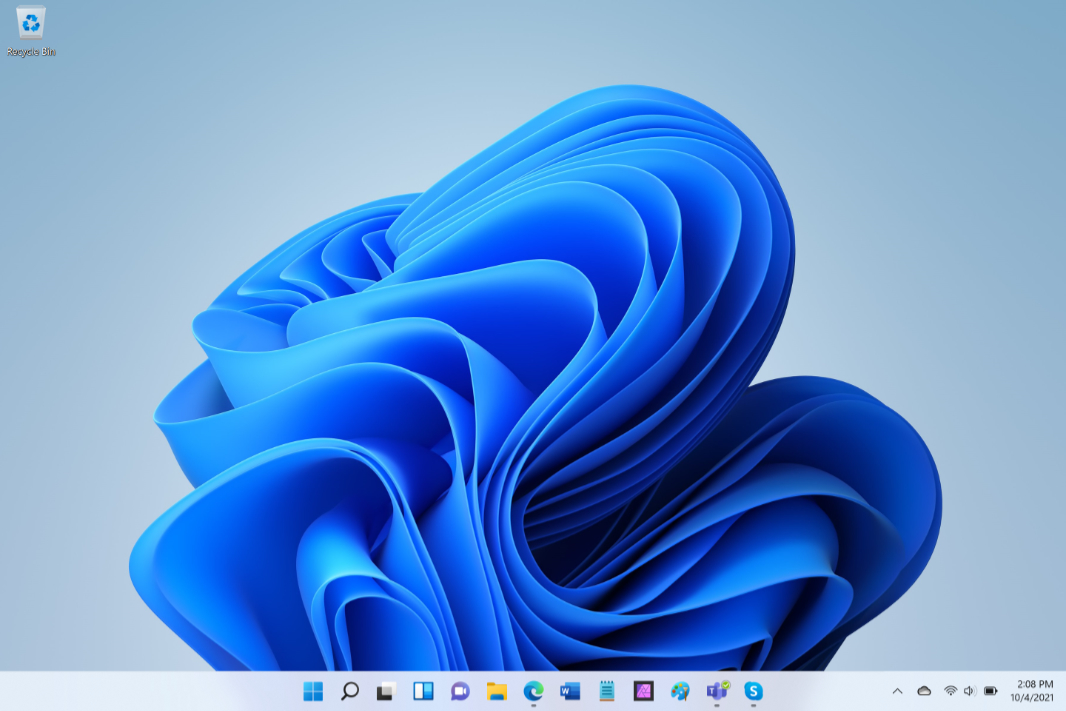
And for the most part, it works. One of the key goals of the Windows 11 refresh was to simplify the UI, making it less busy and chaotic. You can see this everywhere, but most obviously in the new Start menu, which finally dispenses with the useless app tiles from Windows 8 and 10 and brings back the icons we all know, love, and prefer. The Start menu is also divided in half so that it can more easily be used to find recent documents from across your devices, a dream of Microsoft’s since literally Windows 95.

Those who can’t handle the centered Taskbar buttons and Start menu are given an out, in that they can return both to the left side of the Taskbar if needed. But I would advise even the most determined of power users to give the new UI a shot: it’s very similar to what we see on mobile devices, and that familiarity helps make the transition in Windows 11 a lot more seamless.
Aside from the obvious, there are some other, subtler changes to the desktop: the system tray area has been bifurcated into two sections, one for Quick Settings that is triggered by selecting any of the system icons, and one for Notifications, which is accessed via the Time/Date display.
Quick Settings combines the Quick Actions from Windows 10’s Action Center with brightness and volume sliders, and it is a great UI and a nice update. If you’re playing media in Microsoft Edge, another web browser, or a media app, you’ll also find Windows 11’s new media controls above Quick Settings.

But Notifications is less successful. For some reason, it combines the Notifications area from Windows 10’s Action Center with a non-interactive Calendar flyout that, inexplicably, is often collapsed by default and thus even less useful.
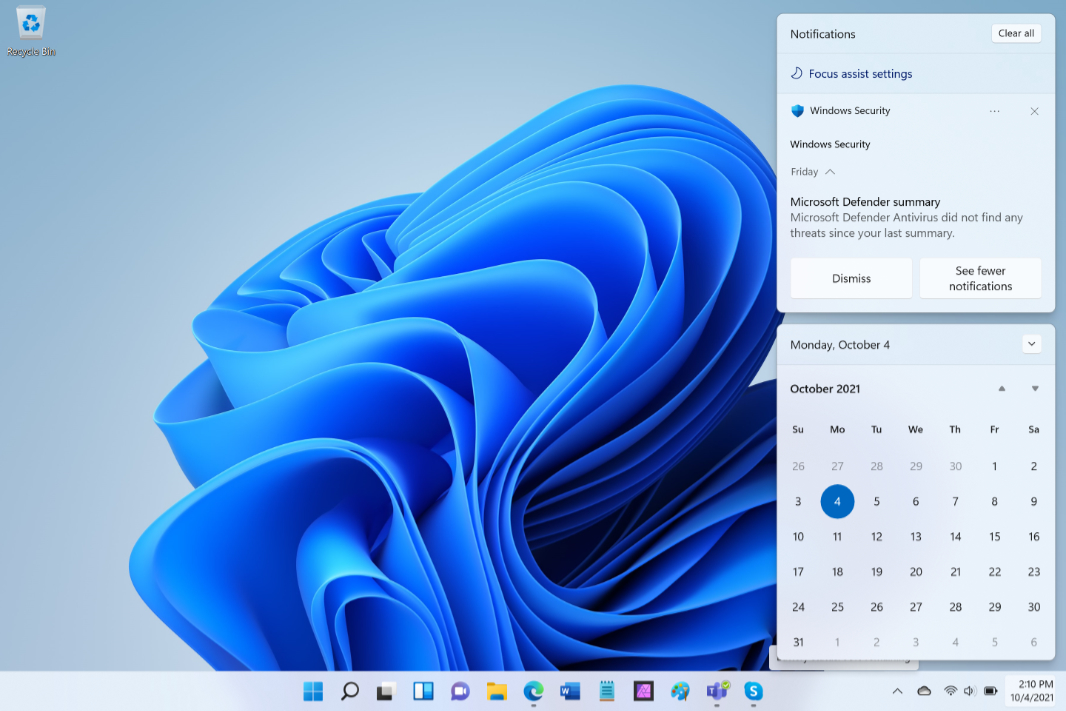
I can’t recall the last time I was able to say this, perhaps never, but the best improvements in Windows 11 are all related to basic productivity and multitasking improvements that really make a big difference in day-to-day use. And again and again, these features encompass the “details matter” mantra to which Windows 11 only sometimes rises.
Consider Snap Layouts. The Snap feature dates back to Aero Snap in Windows 7, and it allows users to “snap” windows into specific screen areas next to each other or in other patterns. The problem with Snap, of course, is that’s it’s not easily discoverable, and most users only become aware of it by mistake when they drag a window and see a visual hint (called Snap Assist) that it can be snapped. But with Snap Layouts, Microsoft now provides a preview pane that appears when you mouse over a window’s Maximize/Restore window button; this preview pane indicates which Snap layouts are available, based on your screen size, pixel density, and aspect ratio. Nice! (Touch users can access this pane by pressing and holding on the Maximize/Restore button.)
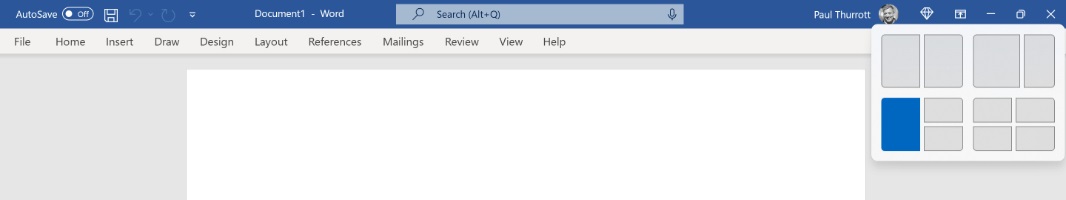
Two other new features, Snap Groups and the new Docking/Undocking experience, are nearly magical, especially the latter, and each is about getting back to what you were doing earlier.
Snap Groups works in tandem with Snap Layouts to remember the Snap layouts you’ve created. For example, let’s say you’ve snapped three windows, with one window taking up 50 percent of the screen on the left and the other two taking up 25 percent each on the right, and you are then distracted by an email or other task that needs to be dealt with immediately. When you’re done with the distraction, you can mouse over the icon for any of the previously snapped windows and you will see a Snap group thumbnail next to the window’s normal thumbnail.

And when you select that, all three windows (or whatever) will return to their previous positions at the forefront so that you can get back to doing what you were doing.
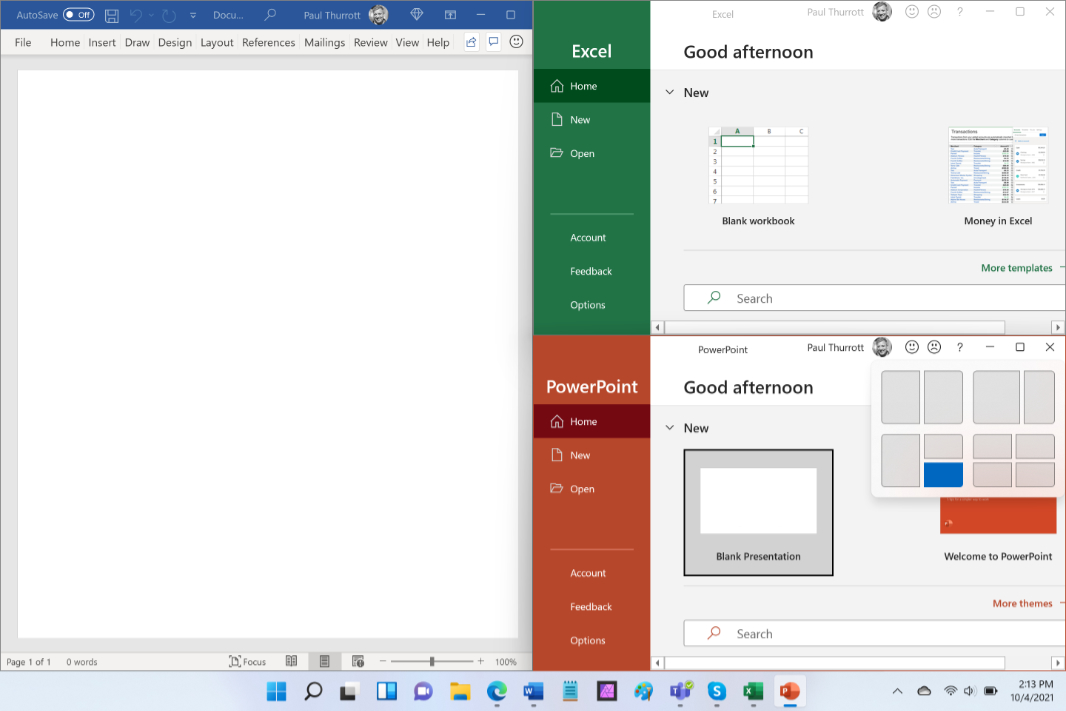
The new Docking/Undocking experience is even more impressive. This feature is aimed at those who use a laptop or other PC docked to an external display and perhaps some combination of peripherals. In the past, you would undock the external display (or just unplug it from the PC), and all of the windows that were open on the external display would move to the primary (or, for a laptop, internal) display. But when you redocked, nothing happened: The windows all stayed where they were. In Windows 11, this changes for the better: Now, Windows remembers where those windows were sized and positioned, and when you redock, they are all returned to the right places on the external display. It’s awesome.
There’s also a simplified new tablet experience for those with 2-in-1 tablet PCs like Surface Pro 8 where it’s possible to remove a type cover, eliminating the keyboard and touchpad, and then use the device as a touch- or pen-based tablet. I like it a lot, since it takes configuring two separate interfaces—for Tablet Mode and Continuum—out of the mix and simply configures the PC ideally for both usage cases. Now, when you remove a type cover, the taskbar icons separate subtly to give you more room to hit one accurately with your fingers, and you can then navigate using new multi-finger touch gestures that work exactly like touchpad gestures and access an updated Touch Keyboard with new theming capabilities.
Speaking of the Touch Keyboard, Microsoft has added another neat way to interact with Windows via a new feature called Voice Typing. So for the first time, Windows can use your PC’s microphone to provide system-wide transcription capabilities, letting you create and edit documents with your voice without needing third-party software. (The easiest way to access Voice Typing is to type WINKEY + H.)
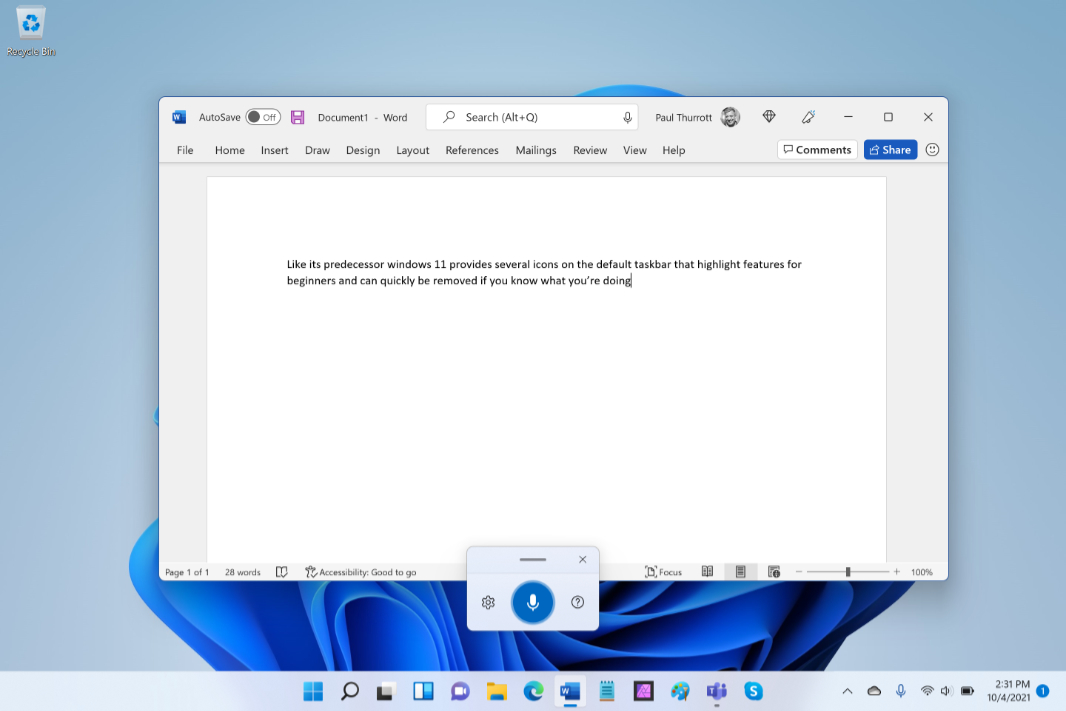
Like its predecessor, Windows 11 provides several icons on the default Taskbar that highlight features for beginners and can quickly be removed if you know what you’re doing. But there are some changes, too. Search remains, but it’s only an icon now, with no superfluous search field. Task view lets you view your virtual desktops—now called Desktops—as before, but Timeline has been removed. A new Chat icon provides a front-end to Microsoft Teams, replacing Meet Now’s front-end to Skype from Windows 10. And there’s a new Widgets icon.
Oh, Microsoft.
Widgets is, by far, the most terrible user interface in Windows 11, and I recommend that everyone remove it as quickly as possible. It’s a replacement for the News and interests feed in Windows 10, but it’s even less useful—you can’t see a weather forecast right on the Taskbar, as before—and it serves solely as a front-end to the terrible “news” content served up by MSN and the lackluster search results provided by Bing. Widgets is also one of the curious ways in which Microsoft tries to drive usage of its Edge web browser surreptitiously since it uses Edge to open all links regardless of which browser you configured as default. Sigh.

Windows has long had a painful relationship with themes, thanks in part to it keeping legacy themes interfaces while adopting Dark and Light modes that Windows 10 referred to, inconsistently, as “app modes.” But in Windows 11, Microsoft is finally calling a theme a theme and it has added a nice but limited set of default themes to the system that combines a Dark or Light mode with wallpaper(s), accent colors, and even sounds. On a related note, there are also a handful of new accessibility features, including more customizable High Contrast themes, the ability to scale text larger than before, and Captions themes for those who are deaf or hard of hearing.

Moving past the desktop, Microsoft has provided significant visual refreshes to just two core apps, Microsoft Store and Settings. Beyond that, we see just minor changes across apps like File Explorer, Photos, Clock, Snipping Tool, and Paint, but we’ll need to wait for other core apps—I’m looking at you, Mail and Calendar—to receive major functional and visual updates, assuming that it ever happens. It’s kind of a shame because most of the in-box apps are, if anything, long in the tooth at this point and not the aspirational apps they should be.

As for Store and Settings, they both receive similar updates, with new left-mounted navigation that persists across the applications, no matter what you’re looking at. This works, in the sense that neither app is actually all that new—both instead provide identical functionality when compared to their predecessors—but each still manages to feel fresh and different. The Store will eventually offer Android apps via Amazon AppStore for Android integration, but that feature won’t arrive until 2022.

And on that note, maybe it’s time to address the central problem with Windows 11: Microsoft, inexplicably and without precedent, has only tested this major Windows release publicly for three short months, despite all the changes. And as a result, the product we’re getting on October 5 is incomplete and lacks many of the new features that Microsoft promised in late June. As bad, literally no user feedback made its way into the product in time for this week’s launch, as the testing period was just too short. Instead, feedback will be incorporated into future updates to Windows 11, post-launch.
That this is a dubious strategy is obvious to anyone familiar with the past six years: with Windows 10, Microsoft adopted an aggressive “Windows as a Service” updating policy that backfired on its users again and again thanks to quality and reliability issues. So it’s naturally using this same system to ensure that Windows 11 can be updated over time too. We won’t need to wait for Windows 11.1, or Windows 12, or whatever, for improvements.
We can credit Netscape, of all companies, for this problem: 25 years ago, the now-defunct Internet pioneer pushed a “release first, fix later” software creation mentality that now consumes the entire industry. And here in 2021, this mentality has even infected the development of major personal computing platforms like iOS and Windows, each of which is in a perpetual state of fixing bugs and adding previously promised but delayed new features.
Along with all those missing features, most of the long-time visual inconsistencies from Windows 10 remain, and Windows 11 introduces some new inconsistencies of its own, especially in its scattershot approach to context menus. Hopefully, those will be fixed over time by what we all know will be a never-ending series of monthly updates.

More problematically, Windows 11 also introduces a stunning array of functional regressions that, admittedly, will mostly impact power users who are comfortable with some of the more byzantine keyboard and mouse shortcuts that Windows has provided for years. The most notable example, of course, is what happens when you right-click the taskbar: in Windows 10, you get a cascading menu with dozens of choices, including the easiest way to launch Task Manager. But with Windows 11, there’s only one choice, and it’s for taskbar settings.
Microsoft says these changes were made in the name of simplification, and while I support them making the hard decisions and doing the right thing for most Windows users, some of the cuts are dubious.
For example, you can’t remove preset Taskbar items like Search, Task View, Widgets, or Chat by right-clicking them; instead, you have to take the extra step of opening taskbar settings first. And don’t get me started on the new Default apps interface, which was designed specifically to prevent most users from not accidentally launching Microsoft’s Edge web browser even when they prefer Chrome or Firefox.
We’ve also lost some taskbar and Start customization capabilities. The taskbar is stuck on the bottom of the screen and can’t be moved to other edges, as before. All you can do is change the centering of the Start menu and taskbar icons to be left-aligned. Woop.
And there are user experience issues everywhere.
Take the new Start menu for, um, starters. It has a fresh new face, and a new layout, but the Pinned section, which houses pinned app shortcuts, isn’t particularly customizable: it’s stocked with app stubs that trigger installs the first time they’re clicked, and if you remove shortcuts, the section doesn’t resize to give more room to the rest of the menu. It just leaves some blank, useless space right in the middle of the Start menu instead.

And that Recommended section houses both recent documents and recently installed app shortcuts by default for some reason; those are two different things.
There are other problems. Windows 11 Home requires a Wi-Fi connection and you must have a Microsoft account to even sign in to the system and start using it. (Yes, there are always workarounds, but these things are too complex for the home users who will be most impacted by this change.) I agree that a Microsoft account is the more secure way to sign in to Windows, but that assumes that it’s protected by two-step authentication, another thing most home users will be unaware of. In short, customers should be able to sign in to Windows however they prefer, and there is no valid reason for this requirement to be made for one Windows 11 product edition only.
Windows 11 is available only in 64-bit versions on Intel/AMD and ARM architectures, but the big news here is that the ARM version of Windows 11 is finally functionally the same as Windows 11 on other architectures. Well, with one exception: you still can’t install Intel/AMD drivers on ARM-based PCs, which means that you won’t get many of the special features that hardware makers provide with their printers, scanners, and other devices.
So. Should you upgrade to Windows 11 immediately?
That’s kind of a gut-check question. Average users—who won’t be reading this review anyway—are advised to wait until mid-2022, at which point I expect Microsoft to add all the missing features, fix the most egregious regressions, and add more fit and finish to the product. But those of a more technical bent can dive in safely at any time. I’m happy with Windows 11 despite the issues, and while it’s required a bit of workflow adjustment on my part, I feel that it’s been worth it.
Overall, I wish that Microsoft had tested Windows 11 publicly for as long as a year before releasing it, as it could have then incorporated some much-needed customer feedback. That will happen, eventually—we’re already testing post-release versions of Windows 11 in the Insider Program—but it should have happened much earlier. For now, Windows 11 is a step in the right direction, but it’s unpolished and unfinished in its current state.
At-a-glance
Pros
- Clean and modern new user interface
- Excellent new multitasking and productivity features like Snap Layouts and Snap Groups
- Seamless docking/undocking experience works like magic
- Voice Typing is an overdue but excellent addition to Windows
Cons
- Feels like it was rushed to market
- Too many functional regressions compared to Windows 10
- The Widgets news feed is of low quality and pushes Microsoft apps and services
- Too few in-box apps were updated in a meaningful way
- Visual inconsistencies abound
- The new Default Apps interface is anti-competitive
- Windows 10 Home requires a Wi-Fi connection and an MSA to set up
- You can’t easily remove default icons on the Taskbar
Conversation 84 comments
-
blue77star
<p>Do not upgrade to Windows 11. There is no good reason for it. I would wait out about 2 years before doing so. In my book Windows 11 offers nothing Windows 10. If I was to put it in one sentence I’d day, Windows 11 is unnecessary.</p><p><br></p>
-
blue77star
<p>Pros. </p><ol><li>Retains same performance as Windows 10</li><li>Better OOBE</li><li>Support for Alder Lake</li></ol><p><br></p><p>Cons.</p><ol><li>Terrible in multitasking</li><li>Rather useless Start Menu</li><li>Taskbar is broken</li><li>Visual inconsistencies</li><li>The Widgets…who is this for?</li><li>Home requires Wi-Fi connection and an MSA to set up</li><li>Who is this OS for?</li></ol><p><br></p><p><br></p><p><br></p><p><br></p><p><br></p><p><br></p>
-
blue77star
<p>At least you get prompt to enter Computer Name.</p>
-
innitrichie
<p>I’d upgrade to Windows 11 if I could on my current hardware. For now I’ll stick with Windows 10 and eventually probably buy a MacBook Pro.</p><p><br></p><p>If Microsoft is now going down the obsolete my hardware every few years when a major new OS is released, I might as well give my money to Apple. At least I get 6-7 years of guaranteed updates, and hardware I can still sell to an Apple enthusiast for a decent sum at the end of it.</p>
-
blue77star
<p>People and reviewers are reporting that there performance penalty up to 28% with Windows 11 when VBS and other features are turned on. Ouch.</p>