Windows 11 22H2 Review: a Little of This, a Little of That
- Paul Thurrott
- Jul 22, 2022
-
41

Windows 11 version 22H2 comes with a small selection of mostly minor updates, some of which are quite useful. The problem? Most of the functional regressions from Windows 11 version 21H2 are still present in this release. And that’s not what I expected to see one year after the feedback-free initial release of this platform. Worse, it’s now clear that Microsoft has little interest in cleaning up this mess of its own creation.
Windows lead Panos Panay likes to say that “detail matter,” but when it comes to Windows 11, the focus is mostly on the superficial. While the new user interfaces in this system are pleasant and simple-looking, you don’t have to look too hard to find the old and out-of-date interfaces of the past. Indeed, Windows 11 is like an archaeological dig in this way, an inconsistent mixture of new and old. If details really mattered, the Windows team would clean up those inconsistencies. But there’s no stomach for that in Redmond.
Windows Intelligence In Your Inbox
Sign up for our new free newsletter to get three time-saving tips each Friday — and get free copies of Paul Thurrott's Windows 11 and Windows 10 Field Guides (normally $9.99) as a special welcome gift!
"*" indicates required fields
For the Microsoft nerds in the audience, Windows 11 is perhaps most similar to Windows Mobile 6.5, the smartphone release that Microsoft issued before betting the farm on the all-new Windows Phone 7 Series. Windows Mobile 6.5 offered a surface-level user interface refresh that included new lock and home screens that were both prettier, more functional, and more touch-friendly than what came before. But once you dug a little deeper, you were confronted by Windows Mobile’s stylus-focused past, with UIs that were nearly impossible to interact with via touch. It was the ultimate example of “lipstick on a pig.”
Windows 11 follows this same strategy, though the new UIs—which include the Desktop, Start menu, and Taskbar—aren’t more functional than those they replace, they’re just simpler and more touch-friendly. We can debate the merits of Microsoft’s simplification strategy, but I will simply argue that it tried this before, with Windows 8, to disastrous results. And that Windows was, and remains, a complex platform that is best suited for powerful, desktop-class PCs and laptops, and not simpler, touch-based tablets. More to the point, the vast majority of Windows users interact with this system on traditional hardware form factors, mostly laptops. And yet, here we are, still fighting that same fight.
But let’s get real here: Windows 11 isn’t a disaster like Windows 8, not even close. But it still betrays the same thinking that made Microsoft collectively lose its mind and alienate customers and partners a decade ago. The difference is that it’s not clear whether Microsoft is alienating a major constituency this time. Sure, I may be put out by what’s been thrown out with the bathwater, so to speak, in Windows 11, and I know that many of you are as well. But we’re power users: and surely most of the user base isn’t concerned at all with the changes in Windows 11. Furthermore, one imagines that PC makers are ecstatic. So what am I even complaining about?
Well, the same thing as ever, I guess. And what it all comes down to is communication: Microsoft poorly communicated what it was trying to achieve with Windows 11 and then delivered only part of what it promised in October 2022. With Windows 11 22H2, the assumption was that the software giant would finally listen to feedback and respond accordingly. But, incredibly, it has not done so: yes, there are a handful of changes in this release that it says were driven by feedback. But it has ignored the biggest complaints and has instead turned 22H2 into a release that includes some features it promised earlier and some other new features.
Some of those new features—like the new Snap discoverability functionality and Live captions—are incredible and speak to the productivity-focused updates that I think the Windows product group should be focused on. But Windows 11 still feels disjointed, and it’s not clear why it can’t progress along two parallel paths, with the new features Microsoft wants and by responding to feedback and making the system more consistent.
While we ponder that one, there are, of course, improvements. Mostly minor, but still improvements.
The Windows 11 22H2 Desktop has more consistent context menus (or, more accurately, the context menu for the Recycle Bin is now consistent with the rest of the Desktop). There’s a pleasant new volume overlay that appears on the bottom middle of the Desktop when you change the volume using a hardware key or button on your PC. And you can now use Windows Spotlight—which was previously only on the Lock screen—to get a new, high-quality Bing wallpaper each day. Semi-related, the media controls overlay on the Lock screen adopts the new Windows 11 look and feel, and you can no longer display Quick status icons on Lock.

The Start menu in Windows 11 version 21H2 was wildly unsophisticated, with no way to resize it or autoflow between its main Pinned and Recommended sections if you started removing shortcuts. Microsoft didn’t fix any of that in 22H2, but the updated Start menu does support a new layout option that lets you give more space to Pinned or Recommended. And you can now create folders inside of the Pinned section. These are, at best minor wins, and neither addresses the serious issues that still exist in Start.

The Taskbar is another area of grave concern in Windows 11 because it, like Start, was created from scratch and doesn’t include much of the functionality that was present in the Windows 10 version. Unfortunately, Microsoft says it has no plans to fix most of the functional regressions in this interface, though 22H2 does at least bring drag-and-drop back, meaning that you can once again drag a document or other file to the Taskbar shortcut for a running app and open it with that app. The updated Taskbar also provides two features—Mute/Unmute and Share this window—that were promised last summer, though both only work with Microsoft Teams at the moment, limiting their appeal.
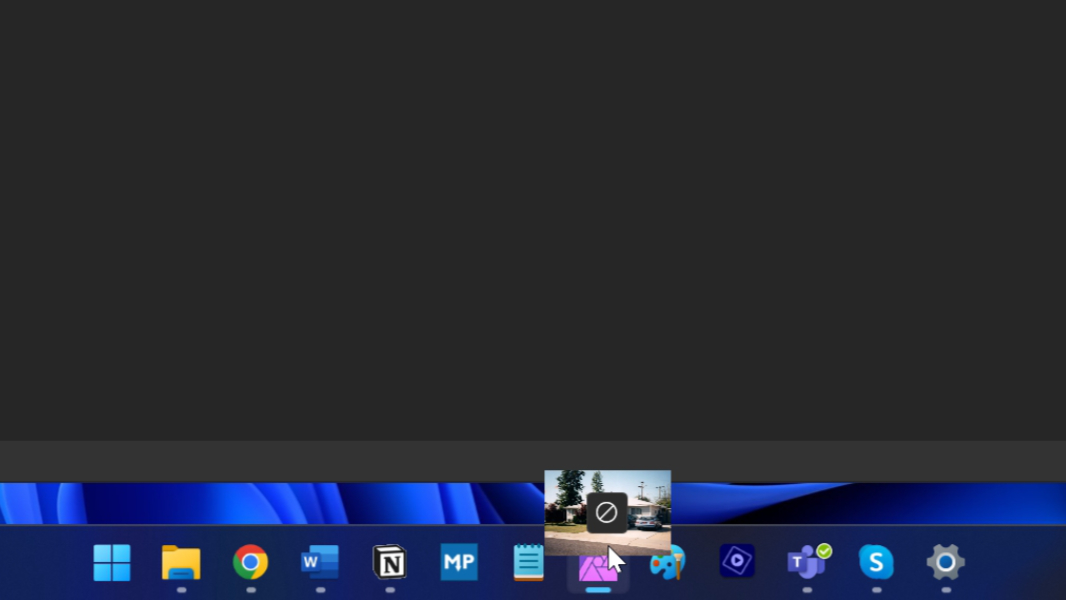
Snap got a big upgrade in the original version of Windows 11, but Microsoft has now put this feature over the top in 22H2 with the addition of a new discoverability feature for Snap Layouts. In version 21H2, you could mouse-over the Maximize/Restore to view a pop-up of possible Snap layouts, but that wasn’t super-discoverable and it only applies to mouse users. 22H2 goes all the way by displaying a Snap Layouts panel at the top of the screen whenever you move a window, so it’s more discoverable and it works with touch: just move the window towards the pane to see the available layouts. This is a great idea and it might be my favorite feature in 22H2.
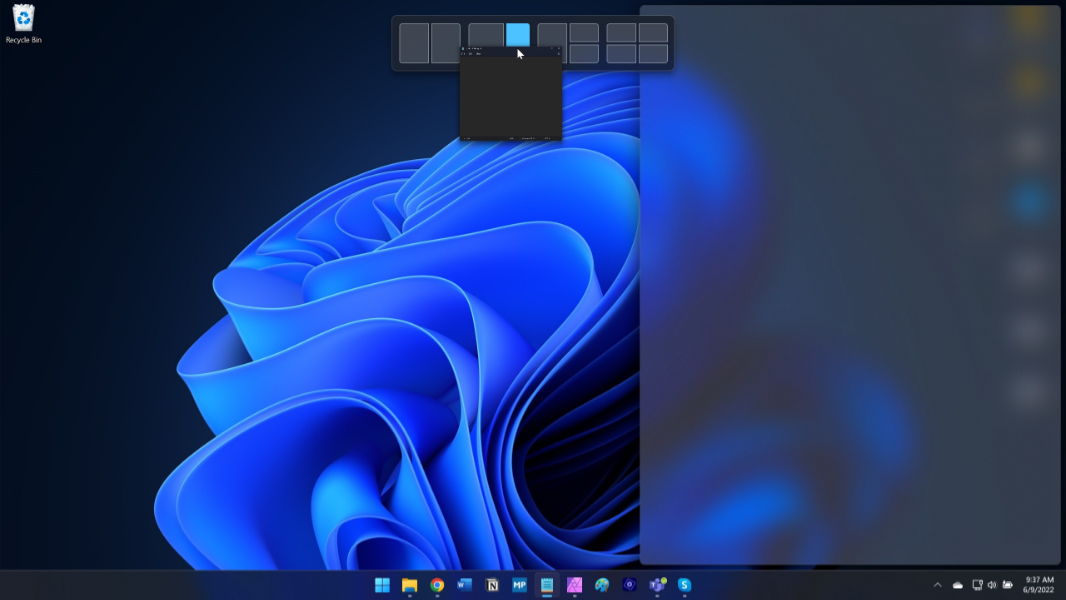
The File Explorer UI was overhauled in 21H2 to match the new Windows 11 look and feel but it mostly worked like its Windows 10 predecessor. Windows 11 22H2 brings additional updates. Quick access has been renamed to Home and it has a new Favorites section. The navigation pane has been redesigned. You can now set OneDrive as your default view (as opposed to just Home/Quick access or This PC), and there is now a OneDrive management icon in the command bar when you’re viewing OneDrive content. Thumbnail previews are back. And Microsoft is probably going to add tabs to File Explorer, though not everyone running 22H2 right now is seeing this feature. (Most of my 22H2-based PCs do not have this yet.)

Windows 11’s Search functionality gets one major new feature, but it’s been added to Windows 10 as well, so many users will already be familiar with it. 22H2 adds something called Search highlights to the Windows 11 Search interface. It’s not functional per se but is instead a way to distract you while you’re searching with links to interesting information that will load in Microsoft’s web browser even if you configured a different browser as the default, and it will access Microsoft online services like MSN and Bing. It’s beyond superfluous, but at least you can turn it off. (Settings > Privacy & security > Search permissions > “Show search highlights.”)

Quick settings debuted in Windows 11 21H2, and it’s one of my favorite features. (And I enjoy similar functionality in other platforms like Chrome OS and macOS.) Quick settings gets one new feature in 22H2: the Bluetooth quick setting is now a split button, like that for Wi-Fi, so you can now access your Bluetooth-connected devices and see other nearby Bluetooth devices without having to first open Settings. Semi-related, Airplane mode in 22H2 will now remember if you leave a radio like Wi-Fi enabled when in Airplane mode and then configure it identically the next time you enable it. (Other platforms like iOS already do this.)
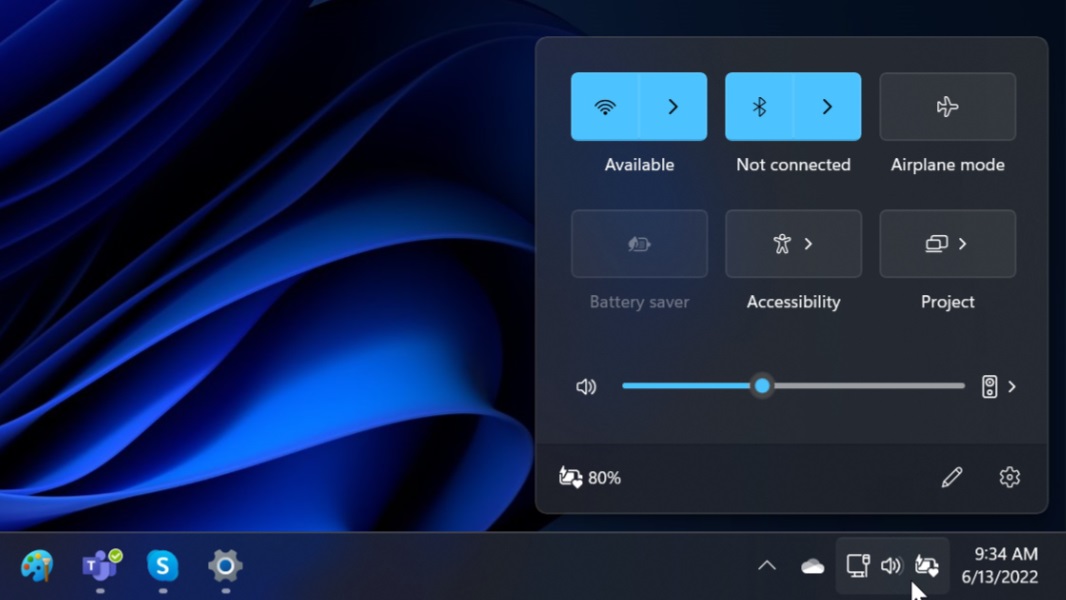
Task Manager picks up the Windows 11 look and feel in 22H2, but in doing so, it loses a bit of discoverability because the various tabs (Processes, Performance, App history, and so on) are now icons only, with no text. But there’s also one new feature: instead of force-quitting apps that are hung and/or dragging down system resources, you can now enable Efficiency mode on an app process that is over-stressing your computer’s CPU. (It’s only for CPU now, but Microsoft has hinted that it may tackle apps that abuse other system resources like memory, disk, and networking in the future.)

Microsoft seems to be going back and forth on tablet functionality as it transitions from Windows 10 to Windows 11. For example, it announced that Windows 11 would no longer support Tablet mode, which was something you could manually switch to if desired. But Windows 11 does automatically switch into something it says is called Tablet mode if you remove the keyboard from a tablet or 2-in-1 PC, so it appears that only the manual configuration has been lost. But Windows 11 22H2 picks up some nice new gestures that should appeal to fans of multi-touch. They are:
Toggle Start. To open the Start menu, swipe up from the taskbar. You can swipe down on Start to dismiss it.
Display All Apps in Start. With the Start menu open, swipe to the left on the Pinned area to display All Apps. With All Apps in view, swipe to the left to return to the default Start menu view.
Display Recommended in Start. With the Start menu open, swipe to the left on the Recommended area to display the full Recommended list. With Recommended in view, swipe to the left to return to the default Start menu view.
Toggle Quick Settings. To open Quick Settings, swipe up from the bottom-right corner of the screen. To dismiss Quick Settings, swipe down on Quick Settings.
Switch to the previous app. Swipe left or right with three fingers to immediately switch to your most recently used app.
Windows 11 22H2 introduces three new accessibility features: Live captions, which provides live, on-the-fly captioning for any content that plays audio, including online meetings; Voice access, which lets you control Windows with your voice; and more natural sounding voices in Narrator. Additionally, the Accessibility flyout has been restyled with the Windows 11 look and feel.
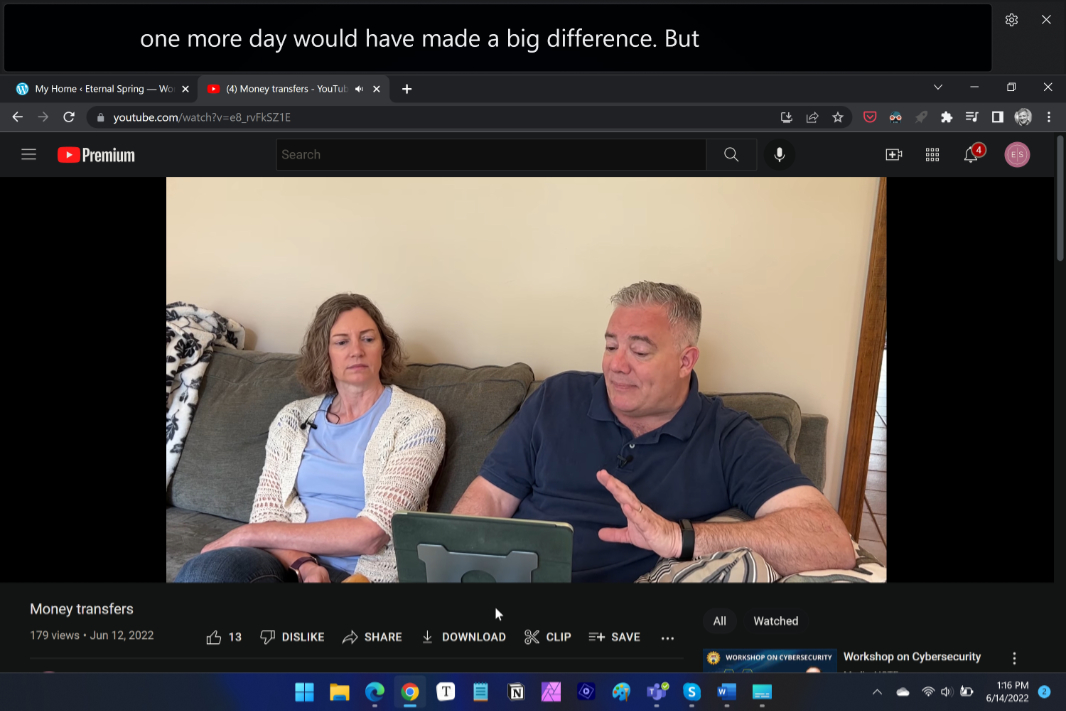
In Windows 11 version 22H2, Focus assist is morphing into Do not disturb and the related Focus sessions feature is getting some nice improvements. Do not disturb does what you think it does: it disables notifications and can be enabled on a schedule. Focus sessions, meanwhile, is now integrated into the shell and is thus more discoverable; it lets you set a timer and work for a specified amount of time—with optional breaks—during which you won’t be interrupted. Focus sessions optionally integrates with Spotify so you can listen to music or podcasts while focusing, and with Microsoft To Do.
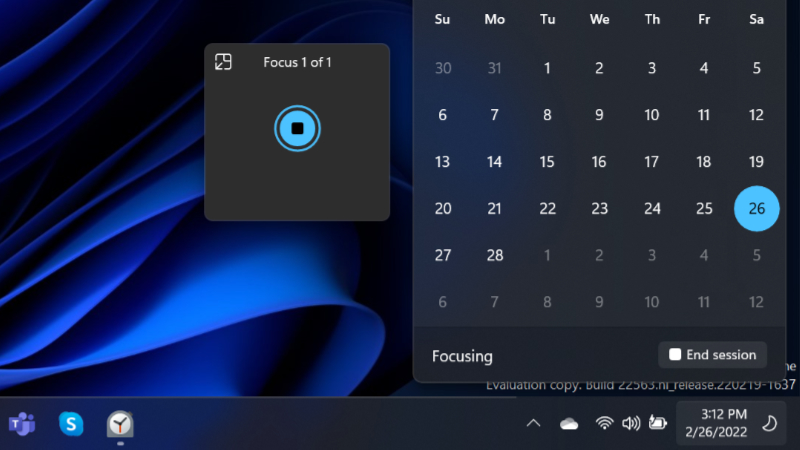
One of the biggest changes in Windows 11 22H2 will be seen during initial Setup: if you configure your PC for personal use instead of for work or school, you will be forced to sign in with a Microsoft account. (This was true in Windows 11 21H2, but only for the Home edition.) There are workarounds for this, of course, but Microsoft really doesn’t want its customers on less secure local (“offline”) accounts, and to be fair, using a Microsoft account is the right thing to do for most people.
And that’s about it. Whether this is a reasonable upgrade after a year of work is debatable, but there are some nice additions in there. I just wish some key interfaces, like Start and the Taskbar, had seen more substantial improvements that address the regressions. I guess there’s always 23H2 to look forward to.
But we may not have to wait that long, of course. Windows 11 will see post-22H2 functional additions and some of them could even appear before 22H2 is broadly distributed this fall. And with a rumored new servicing schedule looming, perhaps the pace will even pick up a bit in the coming year.